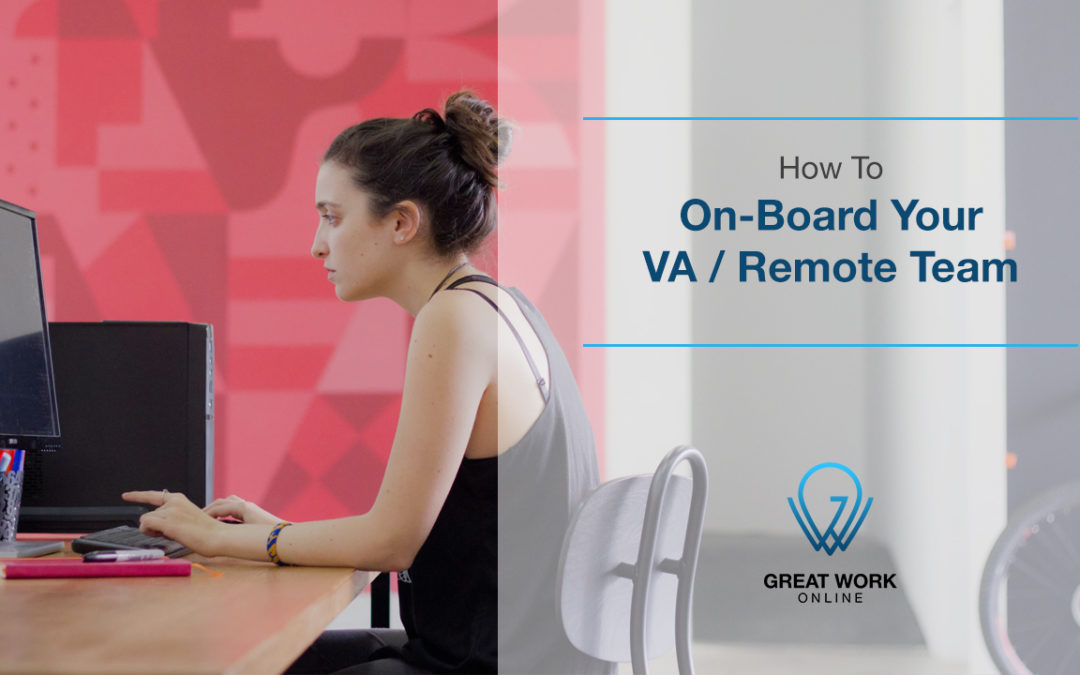“You can do anything, but not everything.” – David Allen
Business owners are always on the look out for strategies on how to run their business more efficiently for their business to scale-up.
Some stop short at hiring a virtual assistant or a remote team because they are unsure on how to on-board a virtual assistant or remote team.
Learning to delegate work isn’t easy, especially if it is the first time to assign work to someone who is from another side of the world.
It really isn’t different from hiring a new employee at work. There are similarities but there’s more—you get to tap highly skilled, efficient and professional virtual assistants, who will save you time and money and help you get to where you want your business to go at the soonest possible time.
Here are is a quick guide to help you on-board your virtual assistant or remote team:

1. Welcome and Orient your Virtual Assistant
Schedule a videoconference with your new Virtual Assistant or Remote Team.
Acknowledge your new virtual assistants with a brief and warm welcome. Introduce them to the current team. If possible, show them your office. This will make them feel connected even if it is virtual.
Briefly explain the business, your products and services. Discuss short- term and long-term objectives.
Tie-up the relevance of their skills, competencies and experiences to reaching your company’s goals or immediate plans.
2. Explain Rules and Regulations and conduct Q&A
This will help establish protocols such as policies and procedures for timekeeping, submission of deliverables, payment schedules, meeting schedules and reports required. Contract terms can be discussed here. Make sure to open the discussion to Q&A to avoid miscommunication or misunderstandings.
3. Identify preferred communication and project management tools. Conduct training, if necessary.
Most virtual assistants are adept in using the latest software and apps in providing their service.
Be specific of which online tools you require your remote team will use. Set-up work channels to start work immediately. Some common online tools are Asana, Skype, Trello, Google Drive or Slack.
If you have any specific apps specific to your business, conduct training and provide them access.
4. Assign tasks and timeline. Set expectations.
Here is where the real work begins. To “test drive” your new team, assign a simple task list with timeline and specific expectations like quality and precision. You will get the feel of how your team works. You can make the necessary adjustments at this point.
Once you determine they can handle more work, more complex or even a major project, go ahead. Test how well they will collaborate.
Make them aware that you are monitoring their performance by being accessible.
Outsourcing tasks to your remote team will be soon be second nature to you.
5. Conduct regular feedback.
Holding regular remote team videoconferences enhances team work. Open the floor to receive their feedback or recommendations on how to improve productivity. Use this opportunity to give your team “a pat in the back.” This motivates them and creates goodwill.
For issues with particular members of the team, make sure that it is done one-on-one.
One important tip, communicating daily with your team is a good place to start. It is a healthy business practice. No one is left out in the dark.
If you need more help with outsourcing and on-boarding your ideal virtual assistant or remote team:
Get with Great Work Online, where outsourcing is made simple.
A team you can trust. https://greatworkonline.com/
Connect with us:
Facebook page: https://www.facebook.com/GreatWorkOnline/
Facebook community for business owners: https://www.facebook.com/groups/TheVirtualAssistantsCEO/
Facebook community for online ninjas: https://www.facebook.com/groups/TheVAsCEO.BeANinja/
Instagram: http://instagram.com/greatworkonline
Twitter: https://twitter.com/greatworkonline