Orlando, Florida means two things to parents and kids— a fabulous vacation holiday spent at Disney World and Universal Studios.
You’ve postponed this trip twice already.
The holidays are coming up and your kids talk excitedly and incessantly about Magic Kingdom and Epcot.
It’s breaking your heart, and you can’t let your kids down again.
Feeling a bit anxious, you check Wrike.
You are managing multiple projects because your business picks up, too during the holidays.
Luckily, you’ve equipped and armed your remote team with all the necessary project management and communication tools to run operations, complete tasks, meet deadlines and fulfill client orders without delay.
You send off a quick message to your virtual assistant to make travel bookings and hotel arrangements for your family.
Next, you send your remote team a group message to set up your next Slack meeting.
Some of your virtual assistants will also be travelling for the holidays.
You like to run a tight ship and stay connected with your remote team.
Setting up your team for success ensures your business success too.
Check out some tips to keep you and your remote team connected and working efficiently, while on holiday.

Conducting Regular Calls
Most devices are capable of doing email, instant messaging and phone calls, making it convenient to connect with your virtual assistants daily or as often as needed.
Free communication software like Skype, Slack and Asana are effective communication tools where emails, calls, group chats, and direct messaging can be done effortlessly from anywhere.
The Power of Videoconferencing
Videoconferencing must be conducted regularly with your remote team and virtual assistants, even on holidays.
It’s like having regular face-to-face Monday operations or sales meetings to keep you and your remote team in the same page.
This practice ensures objectives, deliverables and timelines are met.
Zoom, Skype, and Google Hangouts are popular and reliable videoconferencing tools.
Utilizing Task Management Tools
Meeting basic business needs, seamless collaborative work, and effectively managing project and tasks are achievable.
There is an array of free and premium project and task management tools available: Airtable, Asana, Bitrix24, Clubhouse, Easynote, Podio, Quire, Streamtime, Teamweek, Trello, Wrike, GanttProject, ProjectLibre, to name a few.
Sharing Multiple Calendars
Web or cloud-based calendars make it easy for you and your remote team to be on track.
The ability to access, share files, schedule online meetings and update calendar entries from anywhere and at any time are necessary to be constantly in sync with your remote team.
Google Calendar, Keep&Share, or iCloud Calendar are good choices.
Apart from increasing productivity, using these communication tools is another way of fostering harmony and collaboration, building remote team spirit and expressing goodwill, greeting each other during the holidays or on birthdays or for a job well done.
Going back to another important task at hand, you send another message to your virtual assistant to find out if Cirque de Soleil will be playing in Orlando on your travel dates.
And yes, there is still time to outsource that kick-ass application software developer you’ve been wanting to hire for a new online service you have been planning to add to your menu of services.
Check out Great Work Online, where you can outsource efficient and trustworthy Virtual Assistants.
Building Your Online Dream Team. A Team You Can Trust.
A team you can trust. https://greatworkonline.com/