The world appears to get smaller.
Distance and time zones are no longer an issue.
New smartphone communication apps pop up every so often.
It’s a just a matter of choosing which ones suit your fancy.
People are within easy reaches, like 1, 2 and 3 steps from the latest app and voila…you are connected to another person 10,000 miles away!
Not only that, a cost to make a video call is next to nil (well after paying the annual software fee, of course).
But wait, you can also use free apps….and there’s a lot to choose from.
There is no need to pay outrageous overseas call charges (I bet millennials don’t understand this concept).
Outsourcing virtual assistants and remote teams to help you run your business is now a growing business practice.
The challenge now is how to effectively manage your mobile workforce, who are located in different parts of the world and time-zones.
Have your pick from these nine online tools:

1. Trello (for Project Management)
You can view, collaborate, organize and manage simultaneous projects with your remote team, in real time.
Tasks per project can be itemized and progress can be tracked at any time, easily.
For each project, you can also upload files, create checklists, calendar due dates and make comments. You can also filter who will be included in projects.
2. Slack (for Communication)
Regularly communicating with your virtual assistants is an effective way to run your business, build teamwork and foster goodwill.
Slack allows you to open channels for different remote teams for specific projects. You can do direct messages, private conversations. group chats, upload and share files and conduct voice or video calls.
It simulates being physically together in a conference room—a virtual conference room.
3. ResourceGuru (for Scheduling)
This is a scheduling tool that allows business owners to keep track of their virtual assistants or remote teams.
Remote workers often have flexible schedules based on their time zones. There is a need to see who in the team is available at a glance.
Virtual assistants will encode their schedule into a calendar. The business owner assigns tasks per project based on the virtual assistants’ availabilities.
ResourceGuru cuts down the time spent in going back and forth with your remote team to check if anyone is available at any given time.
4. 15Five (for Feedback)
Receiving regular feedback and detailed information from your remote team is now made simple and interesting through 15Five.
The concept is virtual assistants take 15 minutes a week to reply to questions about projects, productivity, about co-workers and anything relevant.
Managers now will spend five minutes reviewing and commenting on responses.
Business owners will quickly grasp what is actually happening with their remote team and solve issues immediately.
5. Dropbox (for Storage)
Filesharing is now more convenient through Dropbox and accessible by non-Dropbox users through links.
Your remote team can be given access to cloud-based folders containing files that can be shared, uploaded or downloaded easily and quickly.
An added feature is that files are automatically synced across devices so you are assured of up to date versions of files or data.
6. Toggl (for Time Tracking)
Toggl is a time tracking software featuring a basic online timer and allows for in-depth reporting.
Business owners can monitor and manage a remote team’s billable time and efficiency.
7. Zoom (for Online Meetings)
This is another cloud-based service where business owners can hold online video conferences, meetings, and collaboration with their virtual assistants.
Anyone can join the meeting through mobile phones, computer, laptop or tablet. Controls are simple and meetings can be recorded for review at a later or even for online training.
8. Snagit (for Screen Capture)
This is a tool that allows users to immediately capture screenshots, annotate and call out items that need change.
Snagit is a real time saver and improves efficiency by allowing you to instantly show and point out to your virtual assistant a specific image or figure instead of describing an issue in detail.
9. Jing (for Video Capture)
Jing is an effective tool for creating a video capture from your screen and add a voice recording to it
It’s perfect for creating training videos to demonstrate how actual tasks are done.
Most, if not all virtual assistants are experts in these tools.
Hire your very own VA, who is equipped and ready to help you grow your business.
Find out through Great Work Online, where outsourcing is made simple.
A team you can trust. https://greatworkonline.com/
Connect with us:
Facebook page: https://www.facebook.com/GreatWorkOnline/
Facebook community for business owners: https://www.facebook.com/groups/TheVirtualAssistantsCEO/
Facebook community for online ninjas: https://www.facebook.com/groups/TheVAsCEO.BeANinja/
Instagram: https://instagram.com/greatworkonline
Twitter: https://twitter.com/greatworkonline