The day has finally arrived.
You just hired your very own Virtual Assistant!
You think you’re all set and about to get a head start on that new project for your second revenue stream.
Sorry to burst your bubble, but you’re not quite done yet.
The virtual assistant assigned to you by your outsourcing provider is, without any doubt, capable of handling the job.
If you expect speed, accuracy and quality of work from your remote team, the customary welcome routine may not be enough.
This holds true for both start-ups and existing businesses.
Onboarding—providing proper orientation and training and defining objectives, tasks, deliverables, timelines, and expectations—should be done before actual work begins.
Working remotely and lack of face to face interaction with your remote team can sometimes cause feelings of alienation and uncertainty.
Wouldn’t you want your virtual assistant to get to know more about you and the business so that they are better equipped to provide the proper support you require?
Try out these 6 effective tips on onboarding your new virtual assistant:
1. Set-up a Virtual Meeting
To help new hires become familiar with the business, giving a tour of the office and getting acquainted with other members of the office team are usually top of the list.
For your remote team, a virtual tour of the office is an interesting welcome activity. Let them catch a glimpse of your office space, product line display, key personnel they will be dealing with on a regular basis and heck…the fantastic view from your office window!
If you aren’t comfortable with a virtual tour, just set up a Slack room or channel for specific team online collaboration (through voice calls, video calls, real time messaging, file and screen sharing, etc.)
Connecting personally and regularly with your team increases engagement and productivity.
2. Conduct an Orientation
Instead of issuing a standard employee handbook, give a brief overview on your Company’s background, policies, procedures, vision & mission, short-term and long-term goals, duties, responsibilities, expectations, key performance indicators, key results area, objectives, customers, product line, billing, information relevant to the job, etc.
Encourage them to ask questions to avoid misunderstandings.
3. Discuss Expectations
Clearly communicate objectives, goals, tasks, deliverables, timeline, reporting, feedback, performance or progress tracking and accountabilities.
Likewise, you may ask your virtual assistant what he or she expects from you as a boss.
It is good to be clear about each other’s expectations from Day 1.
This practice minimizes or eliminates “hits and misses”.
4. Identify Business Tools
List down your required business tools for your team to work efficiently.
If a business tool is too technical, let your virtual assistant take up a training module or allow ample familiarization period.
Some common online business tools are – Skype or Slack for online communications; Buffer or Hootsuite for social media management; Google Drive for online storage; Grammarly for online editing; and Asana for project management.
Chances are, your outsourcing provider assigned you a virtual assistant, who is already an expert in these business tools.
5. Allow for Q&As
A good boss listens, is patient in answering questions clearly and directly and takes the extra step in reaching out to remote employees.
An assured virtual assistant is empowered and produces quality work.
When a boss is accessible, issues can be discussed openly, and potential problems are addressed immediately.
6. Evaluate
Let your remote team provide you with honest feedback about work.
They may have a great idea to improve a current system or process.
If you are open and allow them to evaluate systems, ask questions, and suggest—these build trust, teamwork and productivity.
Make sure recommendations are documented, acknowledged and shared properly.
Spending time in onboarding new hires is a good investment.
If you did, you just invested in an asset that brings value to your company because your virtual assistant is now equipped to help you run the business smoothly and efficiently.
If you still need help in onboarding, reach out to your outsourcing provider.
Great Work Online, where outsourcing is made simple.
A team you can trust. https://greatworkonline.com/